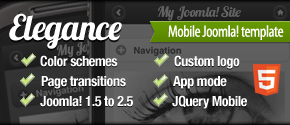Using subdomains (mobile.yourdomain.com)
Using Subdomains with Mobile Joomla!
Using subdomains (like mobile.yourdomain.com) is one way to indicate to your users that you have special optimized mobile version of the site. And you can use name of the subdomain for marketing purposes.
Mobile Joomla! doesn’t create subdomains (that is, it doesn’t change DNS or webserver settings), but it allows you to use existing, already set up subdomains for the mobile site.
The first step to make mobile subdomain is to setup subdomain as an alias to main domain. We recommend to disable Mobile Joomla! by unpublishing Mobile Joomla Plugin and then get your site working via both the main domain and subdomain (that is, the subdomain displays identical page as the main domain).
Usually webhosters allow either to make aliases directly (there is a special field in the main domain settings), or indirectly via possibility to set DocumentRoot directory for the subdomain to be identical to the main domain’s DocumentRoot. (Note that in most cases this is done at the time of first creating the subdomain, and you cannot change it after that).
After the subdomain is set up on your webhost, you can enable Mobile Joomla! and test this subdomain to see the mobile version.