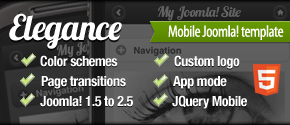Disabling Mobile Joomla!
Disabling Mobile Joomla!
To disable Mobile Joomla, set Enabled: No in General Settings page and then Save settings.
Internally it just unpublish the Mobile Joomla! Plugin, so that unpublishing of Mobile Joomla! Plugin has the same effect.
Set Enabled: Yes or republish the plugin to start Mobile Joomla! again.