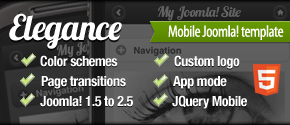Template positions
Mobile Joomla! supports two templates out of the box
- iPhone (mobile_iphone)
- Smartphones (mobile_smartphone)
Joomla! modules can be made appear on all mobile templates, or only one of two templates. This is done by special positions.
Position names can be overridden in Mobile Joomla! settings. The default order of positions is this:- mj_iphone_header, mj_iphone_header2, mj_smartphone_header, mj_smartphone_header2, mj_all_header
- mj_iphone_middle, mj_iphone_middle2, mj_smartphone_middle, mj_smartphone_middle2, mj_all_middle
- component (content area) - can be enabled or disabled on homepage from settings
- mj_iphone_footer, mj_iphone_footer2, mj_smartphone_footer, mj_smartphone_footer2, mj_all_footer
- Site version information
- Sponsored ads (free version only)
Legacy site may uses position names like iphoneheader etc. You can rename these in Mobile Joomla! settings.
Note that if search engine optimizations are used and menus are solved purely by their textual id there can be conflicts if you have same menu item id on several menus (iPhone, Smartphone) preventing your module to become visible.
Front page positions
You can choose the home menu item, or front page item, in Mobile Joomla! settings.