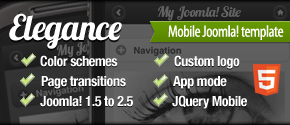How to update Mobile Joomla!
Updating Mobile Joomla! Basic Version
You can update to a new Mobile Joomla! version from your administrative panel via Mobile Joomla! Remote Update feature, or by downloading the new Mobile Joomla! package and installing it manually from the back-end. Do not forget to backup your website before the update.
Updating Mobile Joomla! keeps all your settings. But all Mobile Joomla! files (except favicon.ico, css/custom.css, css/custom_preload.txt, js/custom.js, and js/custom_preload.txt in Mobile_Basic template) will be overwritten, so be careful if you changed them.
Updating Mobile Joomla! Pro & Club
The update process is identical to the standard Mobile Joomla! version. Before updating, please take a backup of your site as a precaution.